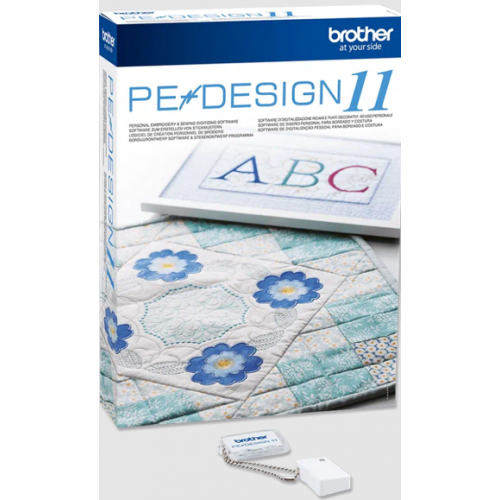Brother PE Design 11
- Manufacturer: BROTHER
- Product Code: Brother PE Design 11
- Availability: In Stock
- Free Delivery on all UK orders above £50.00
-
£1,099.00
Brother PE Design 11
Finance available on this product, including interest free!! See representative examples or call us on 01922 497603 for further details.
Best suited to advanced embroiderers. Enjoy unbridled creativity with our newest and most advanced embroidery design software: PE-Design 11. Building on the success of its predecessor – PE-Design 10 – this updated version offers new and enhanced features for creating unique embroidery designs, stitches and quilt fill patterns.
Unleash your potential with our newest and most advanced embroidery design software: PE-Design 11.
Choose PE-Design 11 to design, convert, edit and scan your own embroidery patterns on your computer. You can even convert images into photo stitch designs or create appliqué patterns. Once complete, you can send your designs to your embroidery or sewing machines, or even selected models of ScanNCut machines.
PE-Design 11 also lets you specify multiple sewing directions, optimise sewing order, convert stitch patterns to outline patterns and much more. With a host of built in designs, fonts and its new, easy-to-use interface, you’re sure to love working with the PE-Design 11.
| Finance | |
| Finance Option | Brother |
- PC: IBM PC or compatible PC
- Operating system: Windows Vista®/Windows®7/Windows®8/8.1
- Processor: 1GHz or higher
- Main memory: 512MB (1GB or more recommended)
- Hard drive capacity: 300MB
- Monitor: XGA (1024x768), 16 bit colour or higher
- Port: 2 x USB
- Internet access required for upgrade
- Printing and stitching
- Mix gradients and colours
- Photostitch
- Cross stitch
- Layout and Editing Center – design embroideries, appliqués and more
- Design Center and Design Database, featuring more than 1000 built-in designs
- Font Creator with font import function
- Programmable stitch creator – create decorative fill patterns for quilting
- Stitch Design Factory – create your own unique decorative stitches
- Hundreds of built-in fonts
- New enhanced easy to use interface
- New WLAN function – send your designs wirelessly between your computer and your Innov-is Luminaire XP1
- New background fill with echo quilting
- New improved image tracing for photo stitch and auto punch
- More advanced editing functions like round fill stitch and flexible spiral stitch
- Original decorative fill creator
- Font mapping
- Updated thread chart
- More options for object alignment
- New convert region to line sewing
- Enhancements of PE-Design 10 features like Fabric Selector and Colour Palette
Tags: Brother PE Design 11